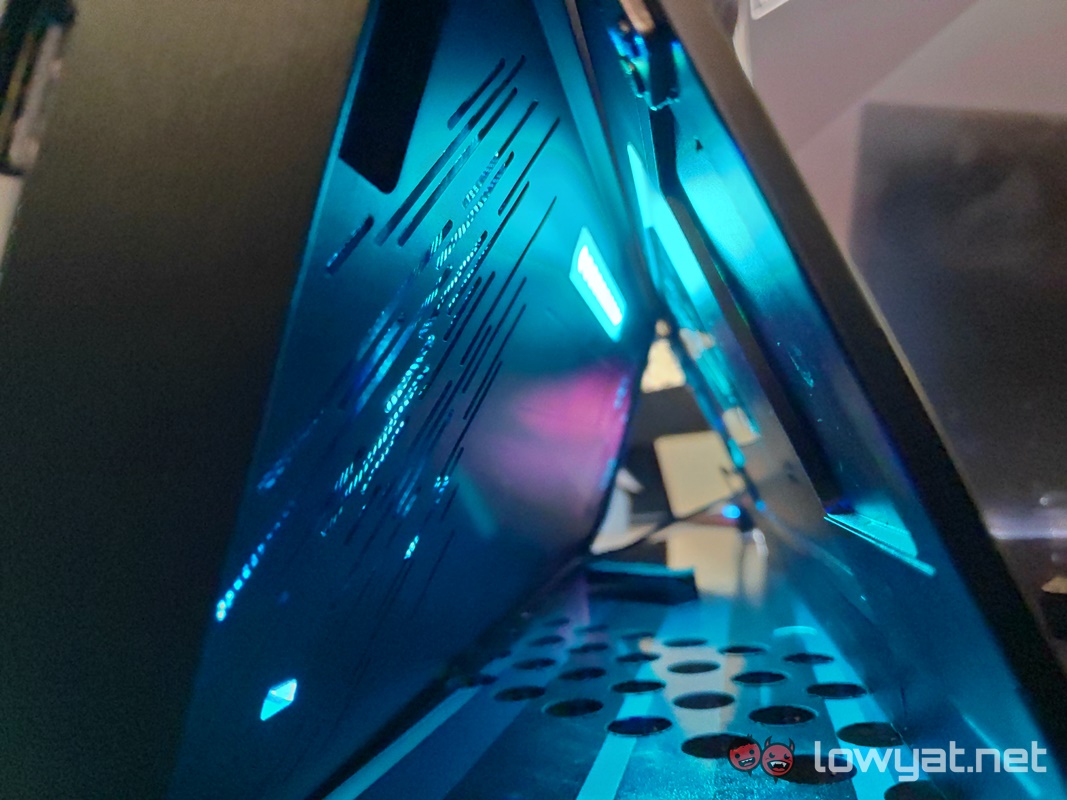The first thing that catches your eye about the Mothership is the sheer size of it. It’s unlike anything we’ve ever seen come out of ASUS. If I were to describe it, the machine looks like a plus size version of Microsoft’s Surface Pro notebook, and it was injected with steroids. Aesthetically, the machine-cut design of the Mothership is hard to ignore. It’s sleek and smooth, and there are no less than three ROG symbols etched into the desktop replacement. Located on the kickstand, the back of the machine’s keyboard cum display cover, and at the base of the display itself.
The fun starts is when you open up the Mothership. Complementing its aluminium chassis is the 17.3-inch Full HD IPS display, which also has a refresh rate of 144Hz and a 3ms grey-to-grey (GTG) response time. Oh, and it also supports NVIDIA’s G-Sync anti-screen tearing technology. The Mothership’s keyboard actually has a dual function. The first is obviously a keyboard cover, folded up when not in use, and to protect its display. When opened, it has the option of being connected via pogo pins at the edge of the Mothership’s base. Or be detached and transformed into a wireless keyboard and trackpad. If neither of these options tickle your fancy, fret not. ASUS told us that you can simply disconnect the keyboard cover and connect your own keyboard and mouse to it.
Beneath the display, the Mothership houses Intel’s power Core i9-8950HK CPU, as well as NVIDIA GeForce RTX 2080 discrete GPU. Additionally, the machine I played with had a total of 32GB DDR4 2666MHz RAM, but ASUS states that the machine can accommodate a maximum of 64GB DDR 2666MHz RAM. Storage is settled through the use of three PCIe NVMe M.2 SSD modules installed into the system, and configured under a RAID 0 mode. Allowing the Mothership and the storage to achieve jaw-dropping sequential read and write speeds of 8700MB/s. Ports-wise, the Mothership has the usual fare of USB 3.1 Type-C and Type-A port, and surprisingly, a A USB 3.1 Thunderbolt 3 port. Which could allow it to connect to multiple displays when needed or necessary.
Of course, let’s not forget the insane amount of RGB LEDs that peppers the Mothership. From the ROG emblems, right down to the undercarriage of the kickstand, this aesthetic feature will be hard to ignore. Naturally, you can simply turn this off via ASUS’ Aura Sync RGB software, but in my opinion, it would be a shame. At this stage, I should point out that the Mothership unit on display at ASUS’ booth was an engineering sample, so despite its impressive specs sheet, many of the features weren’t really working as intended. For instance, the refresh rate of the display was capped out at 60Hz, instead of 144Hz. On top of that, the kickstand wasn’t deploying proper, and I found myself having to perform a “press and roll” motion in order to coerce the machine’s leg to pop out.
Prior to my arrival at ASUS’ booth, the Mothership had also been dropped (on to the floor) several times, which in turn had damaged the keyboard and made its performance really spotty. Even more unfortunate, I wasn’t able to test out any gameplay demos that would demonstrate the prowess of the GeForce RTX 2080 GPU. When I asked why, ASUS told me that it was because NVIDIA had put a last-minute embargo for any sort of testing on the desktop replacement.
ASUS didn’t give and specific launch dates or pricing for the ROG Mothership at the time, but like all RTX-powered mobile devices, it’s likely that the brand’s desktop replacement will definitely be launching sometime after NVIDIA’s 29 January 2019 embargo.