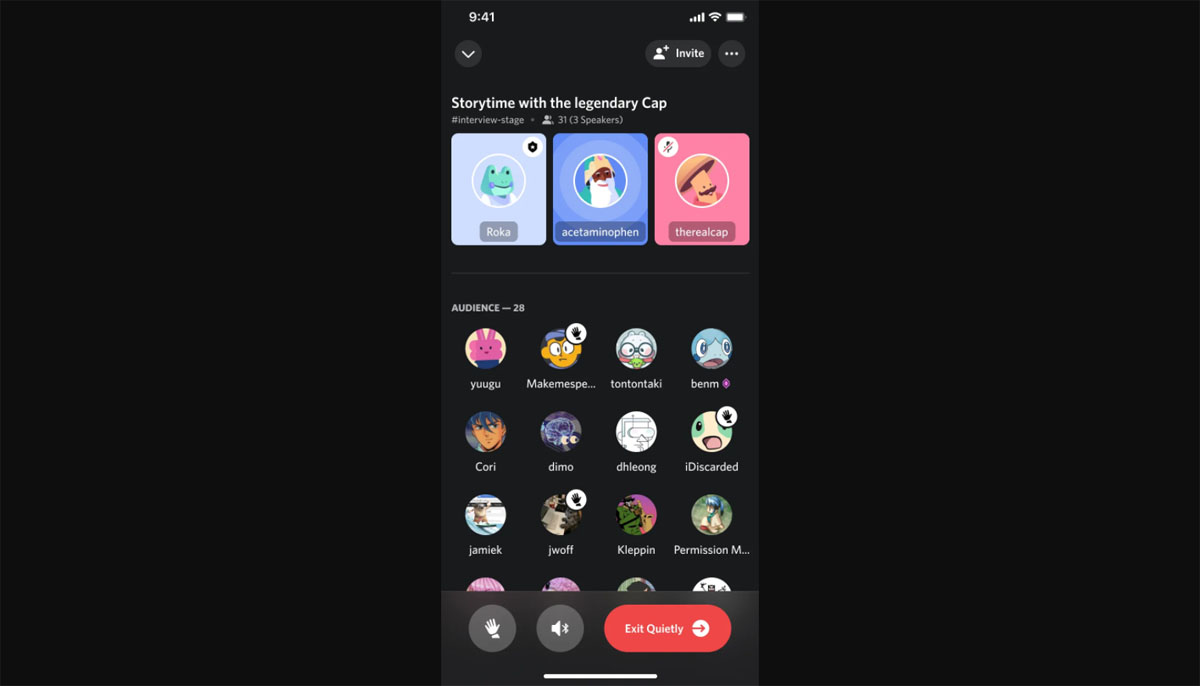“Stages can be especially useful in situations where you’re running events within your server such as voice AMAs or interviews, reading clubs where each person talks about their book of choice, or just singing the night away in karaoke,” the platform explained via its official blog. “Whether you’re in the spotlight or in the audience, Stage Channels are here to help bring everyone just a bit more closer together for audio-centric events of all varieties.” Although now available on Discord’s service, Stage Channels is only accessible to Community servers. For those unfamiliar, Community servers are those that have fulfilled certain criterias set by the platform – such as featuring verified members, moderators, community rules and guidelines, and enabling explicit media content filters. Provided that their servers are eligible, owners can enable the Community Status by navigating to “Server Settings” in Discord and then to “Community”. Much like Clubhouse (and its clones), the new feature comes with a familiar interface – on top of being part of Discord’s own UI. Rather than showcasing evenly sized tiles like in the platform’s regular voice chats, Stage Channel displays a row of large tiles that represent each featured speaker on top of the window, which is followed by the list of participating listeners below it. In terms of roles, channel hosts can enlist Stage moderators to help manage certain tasks such as muting or unmuting speakers or other participants, providing access to invitees, and so on. For listeners, a “raise hand” function is also available if they wish to speak or ask questions. With Stage Channels now available, Discord is currently the only platform that is offering a broadcasting feature to all of its users on multiple platforms including Windows, macOS, Android, and iOS. Clubhouse is still an iOS exclusive and an Android port is still in the works, whereas clones from Facebook, Twitter, Spotify and even LinkedIn are either available to a limited number of users, or are still in development stages. (Source: Discord [Official blog])