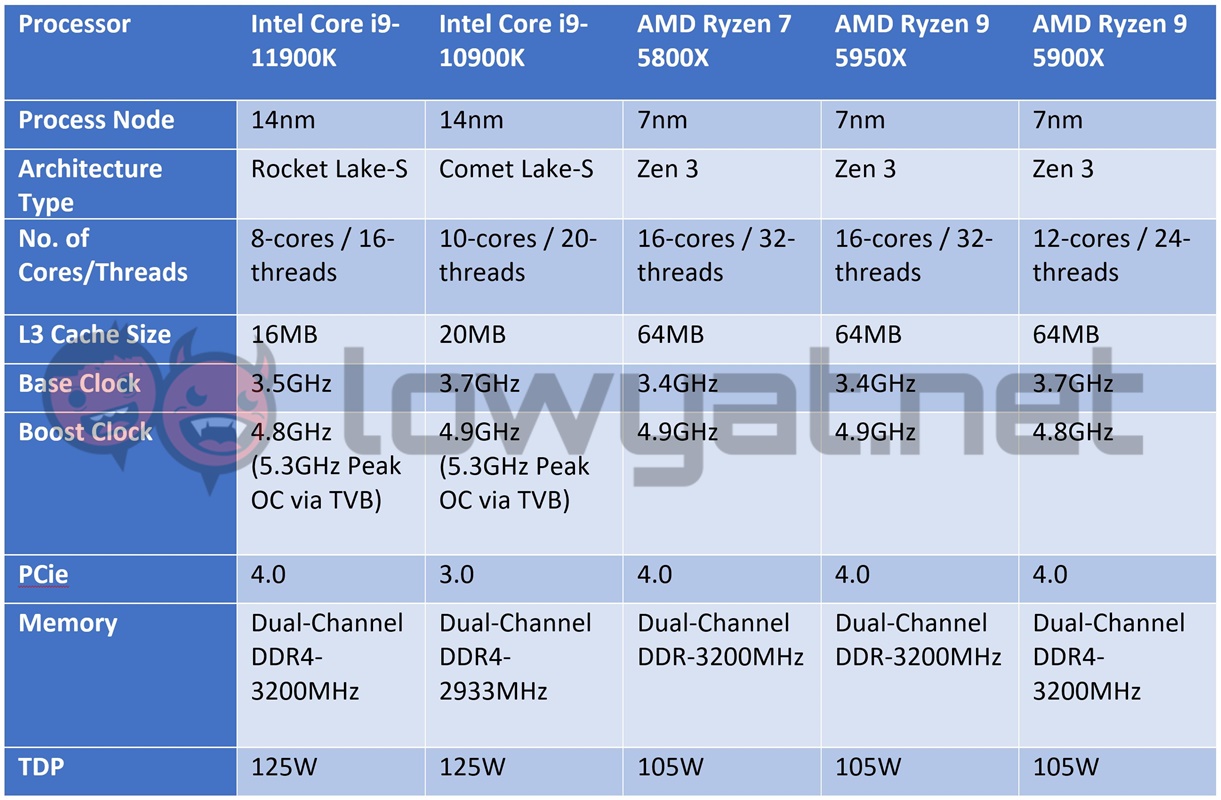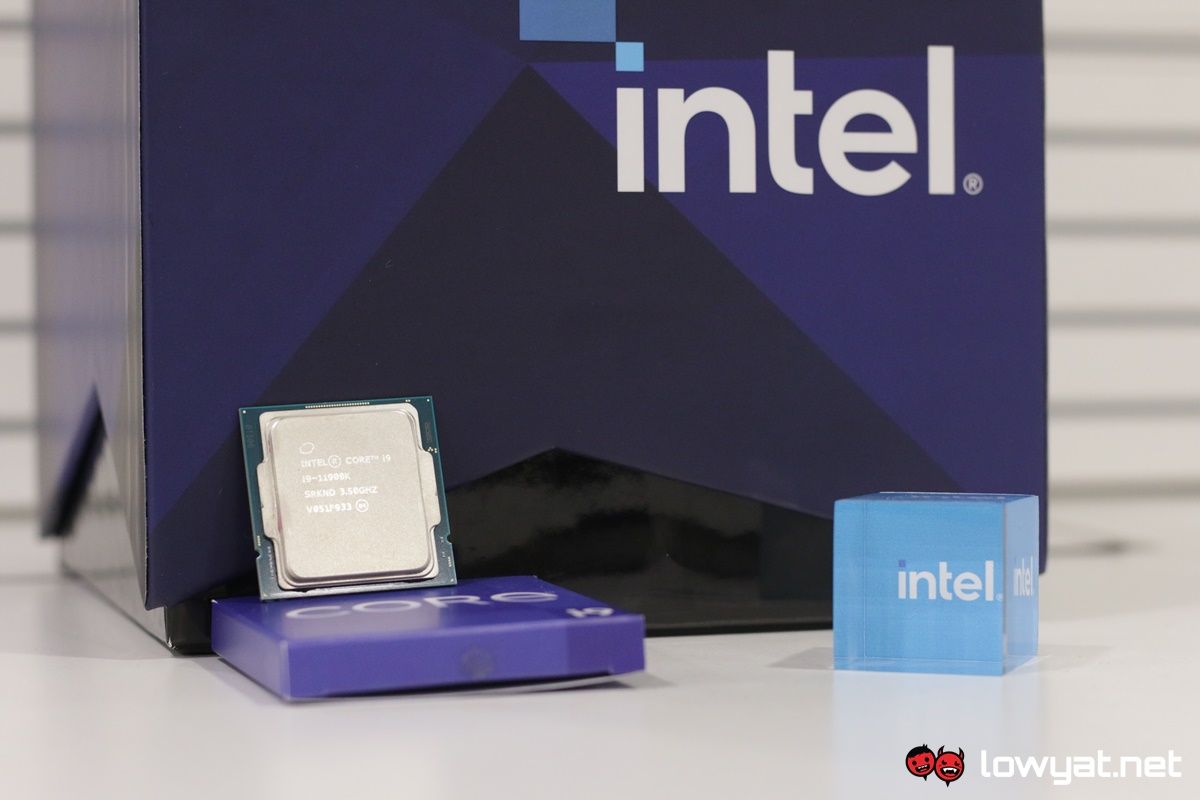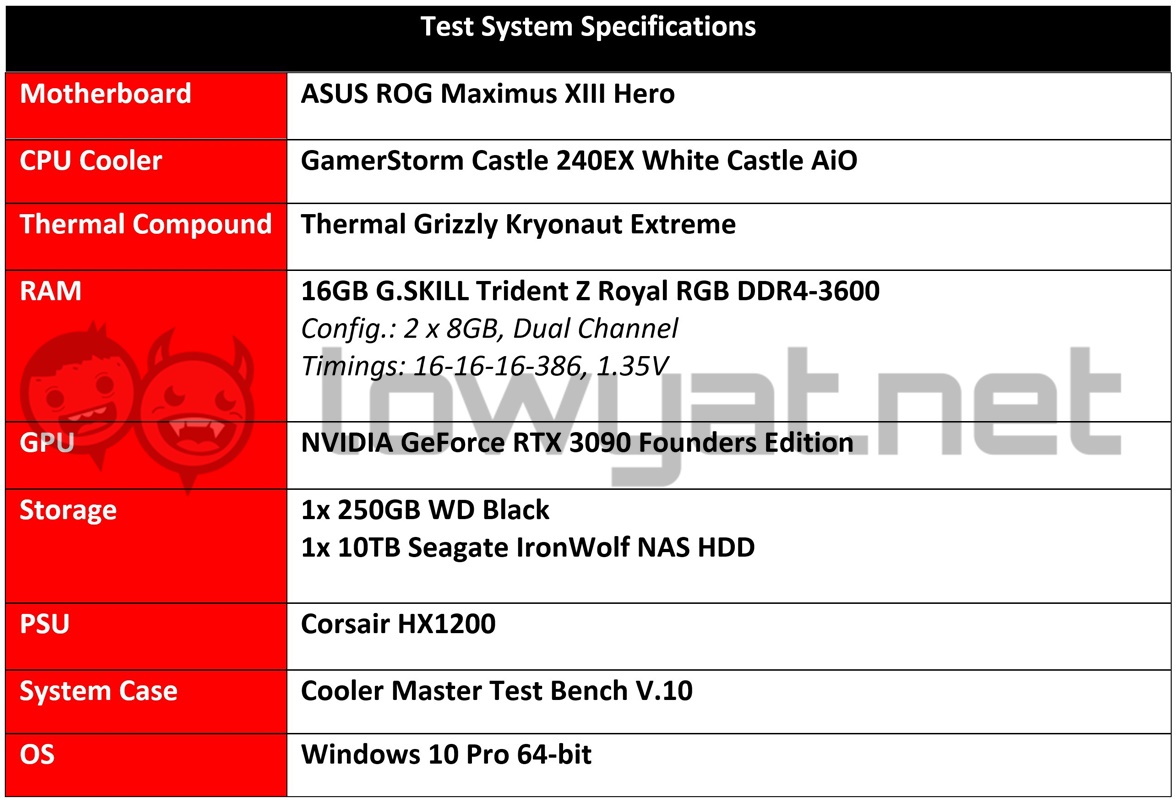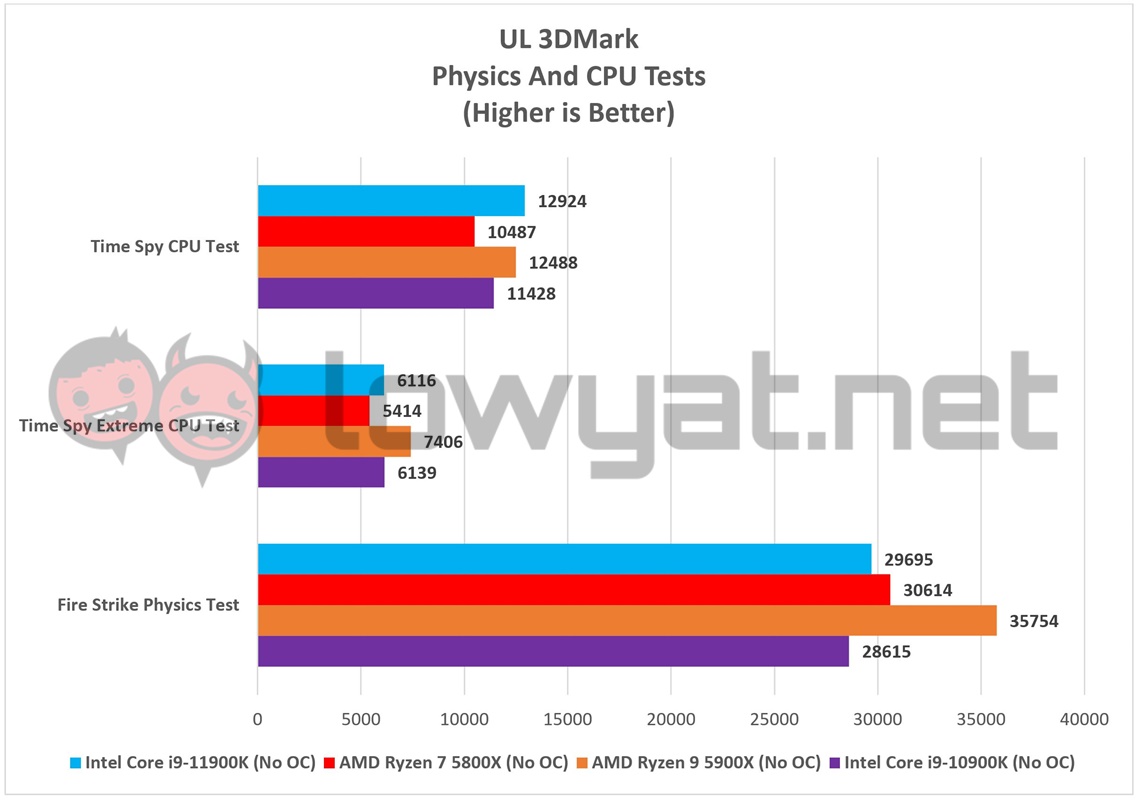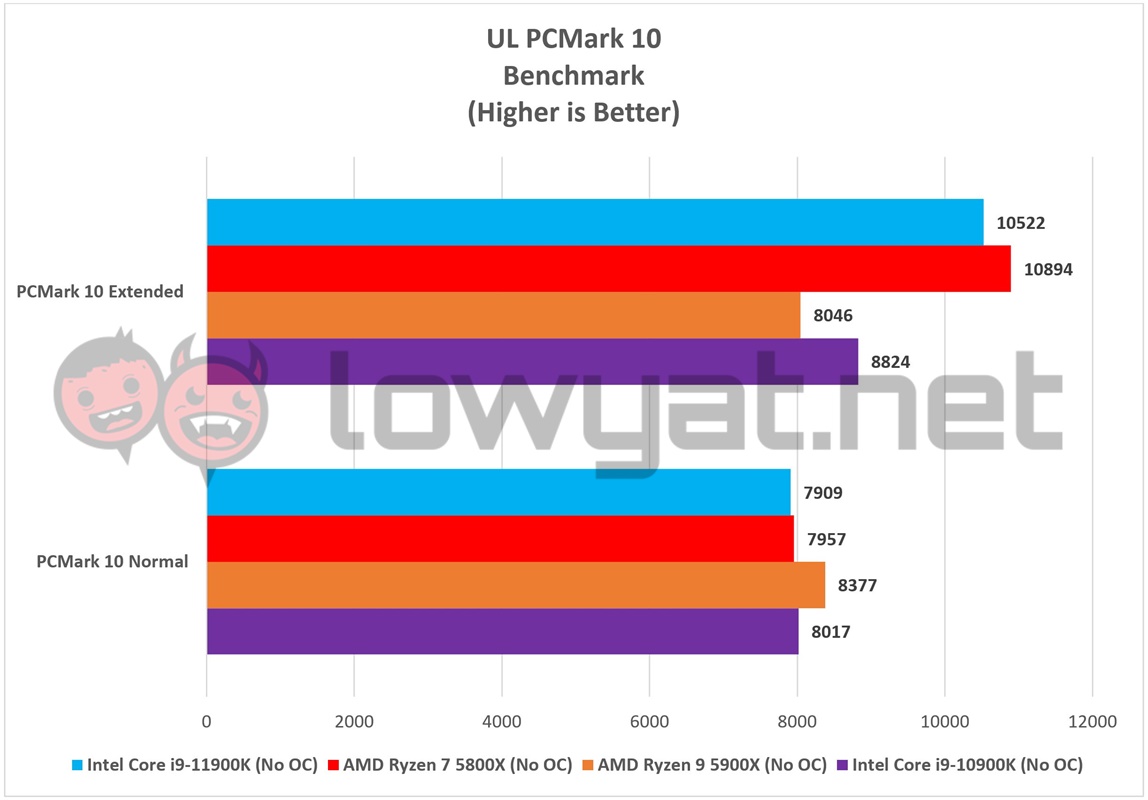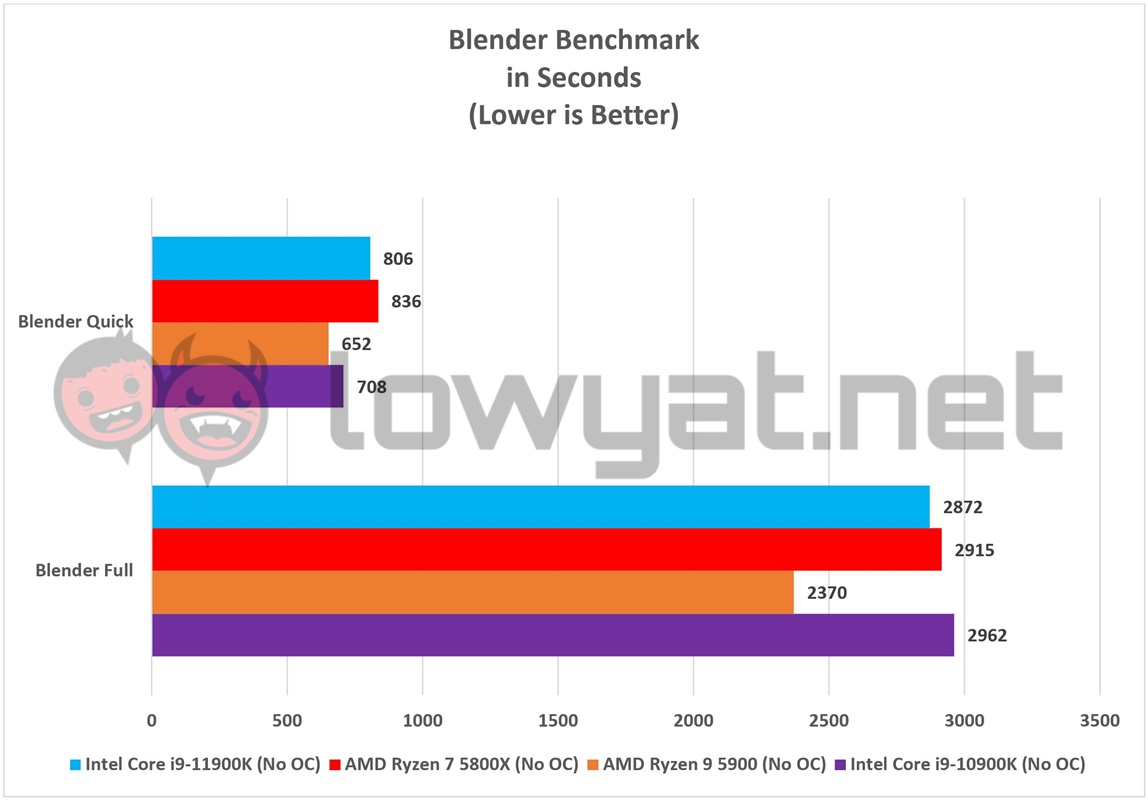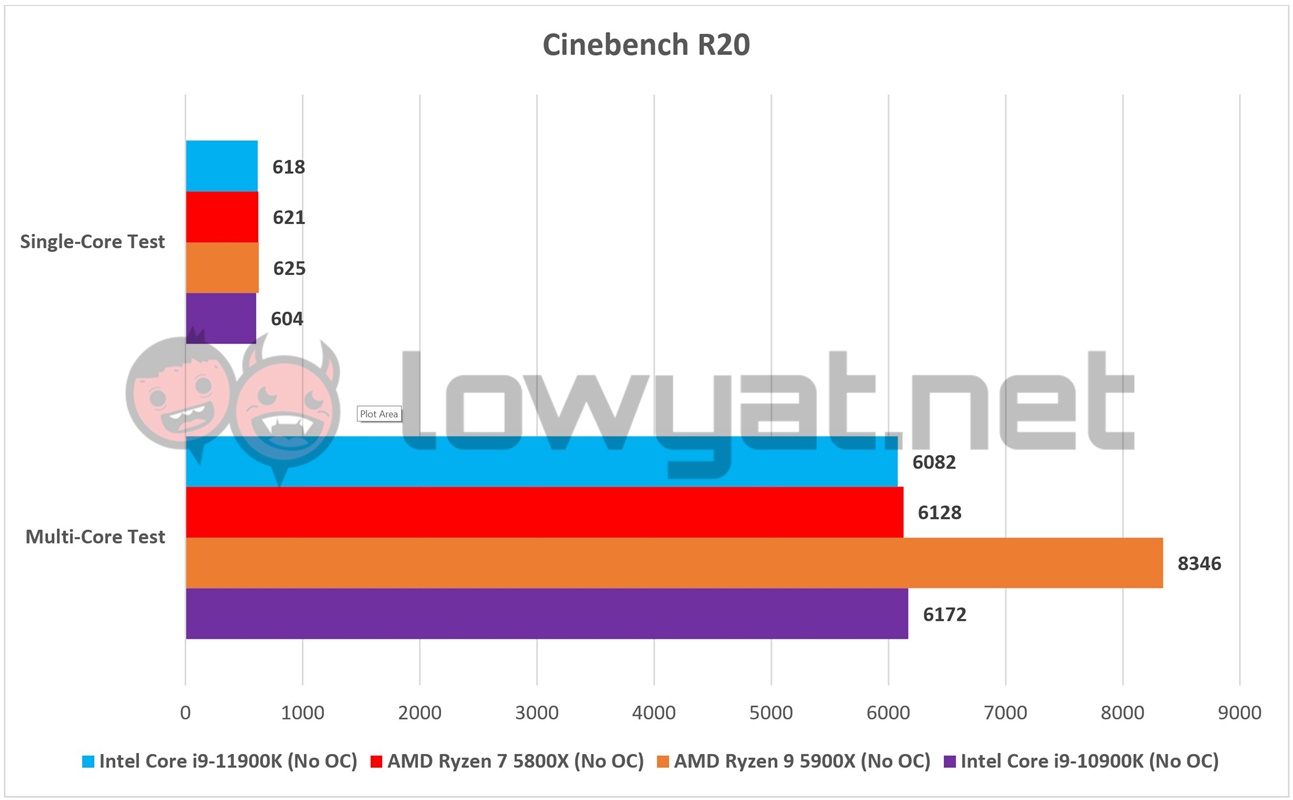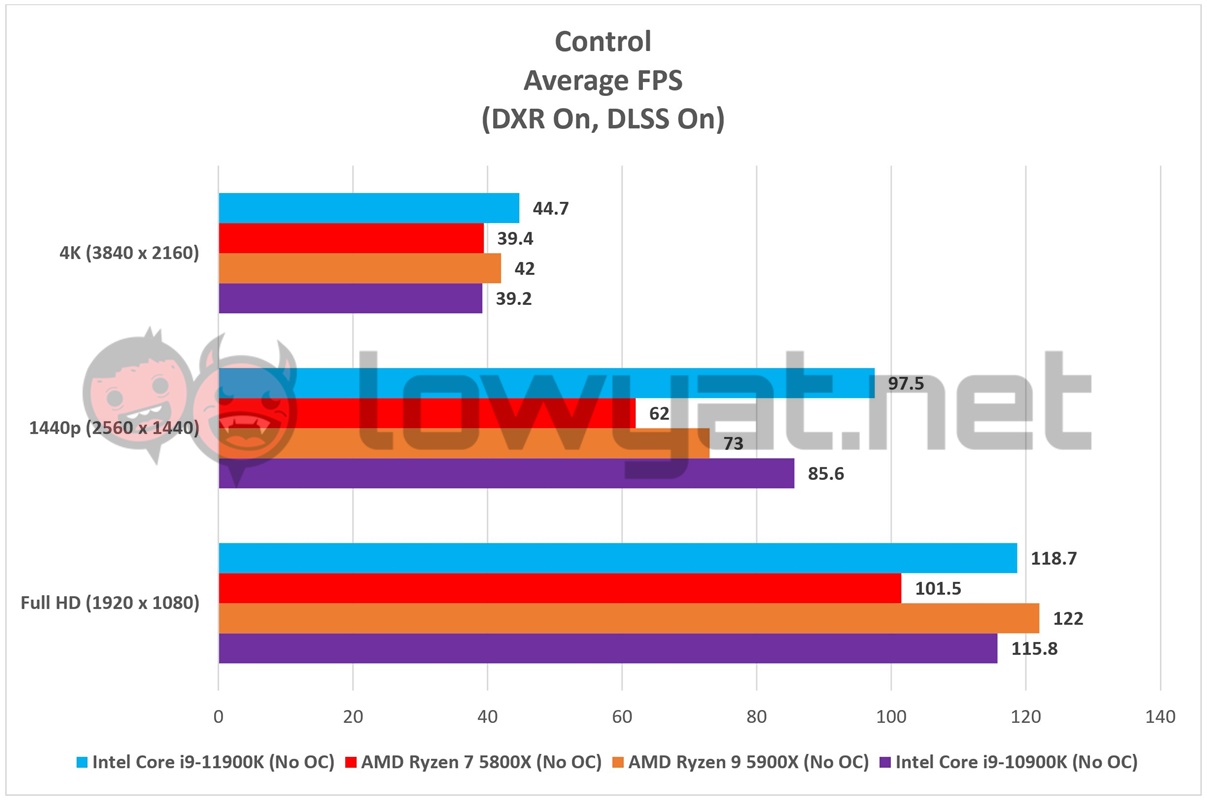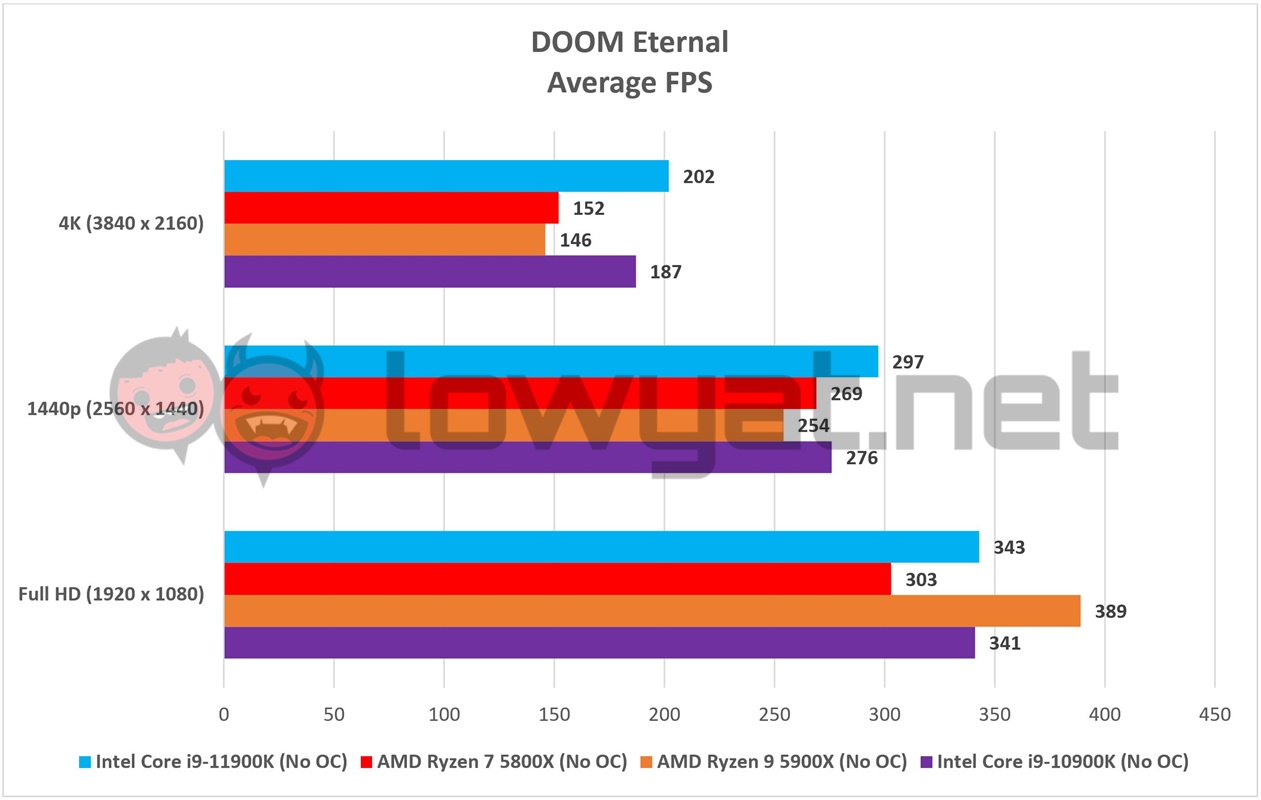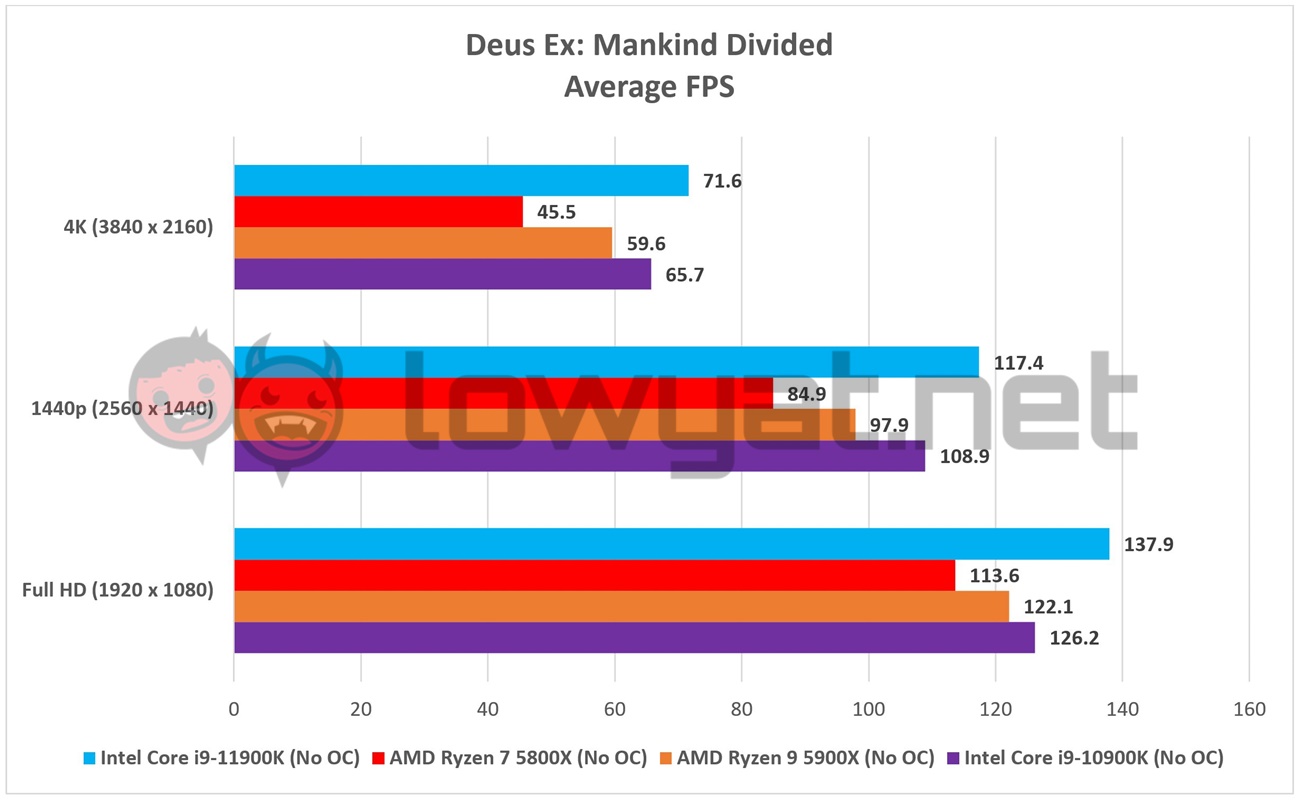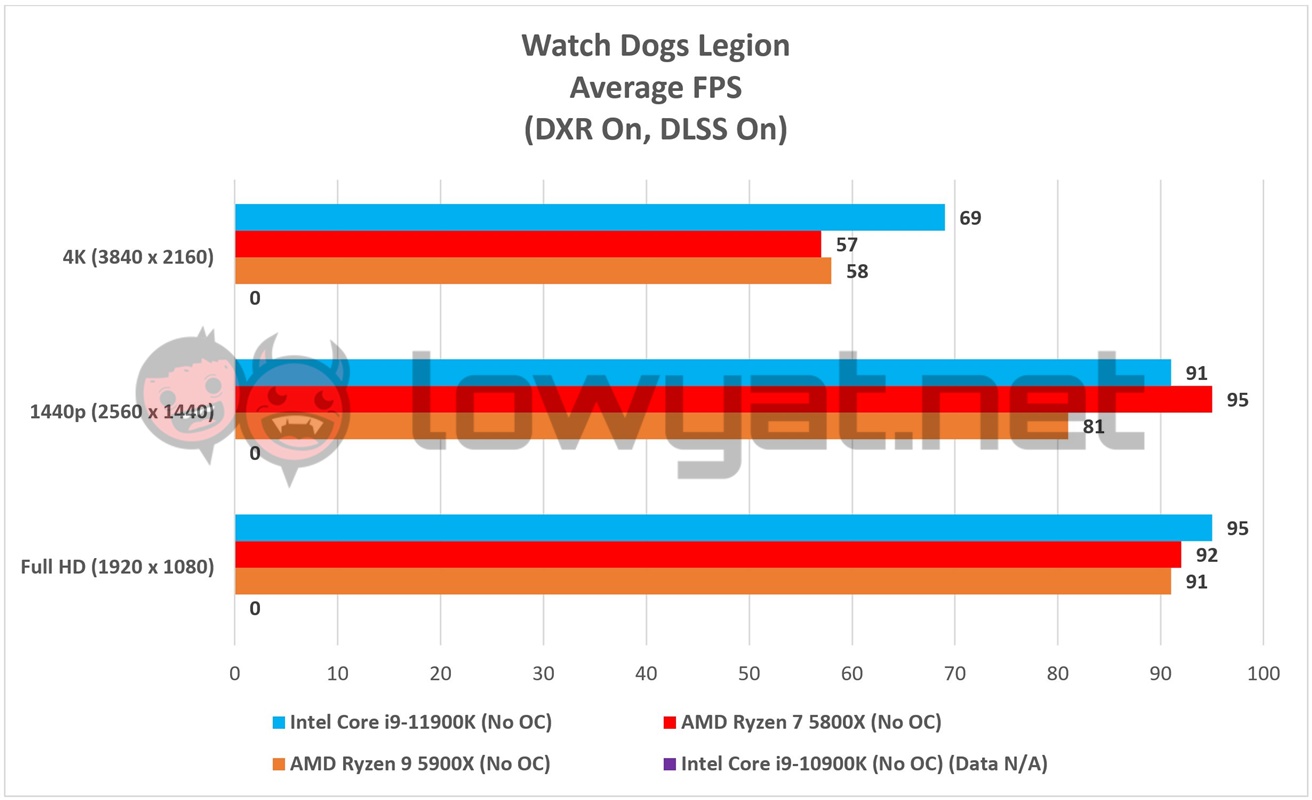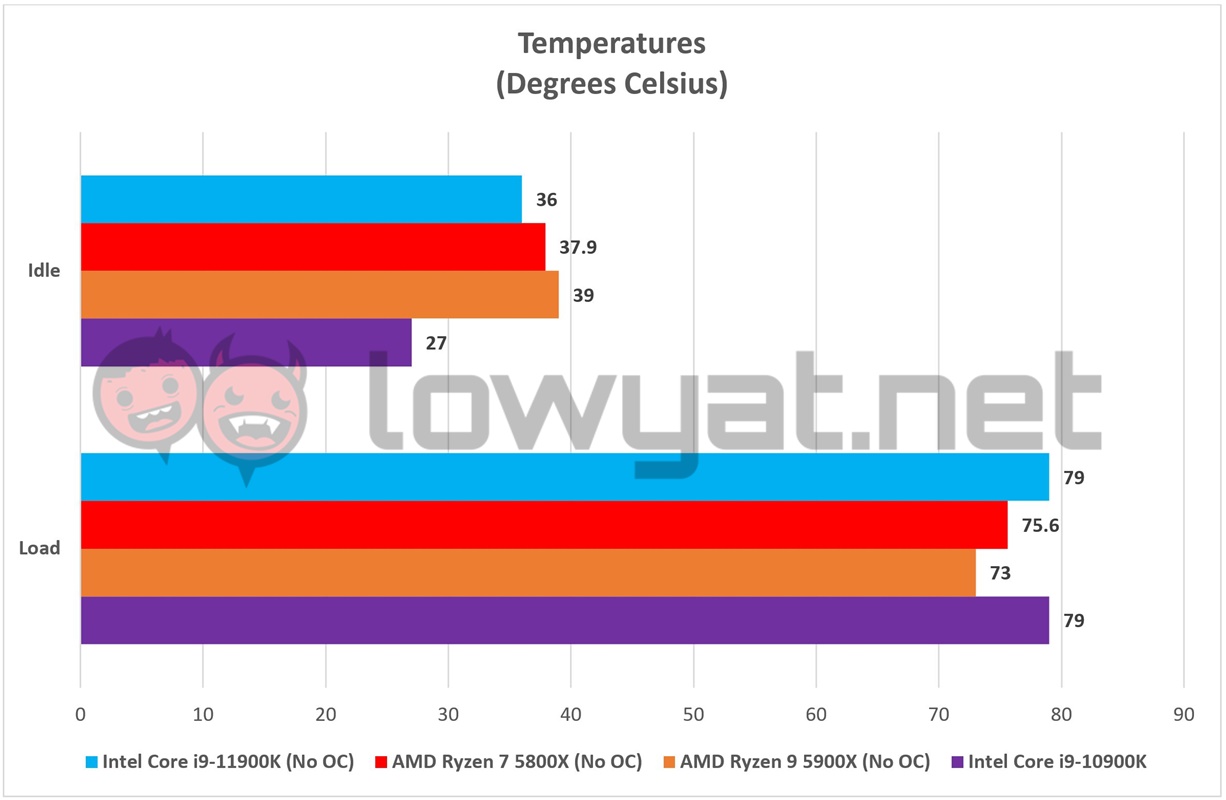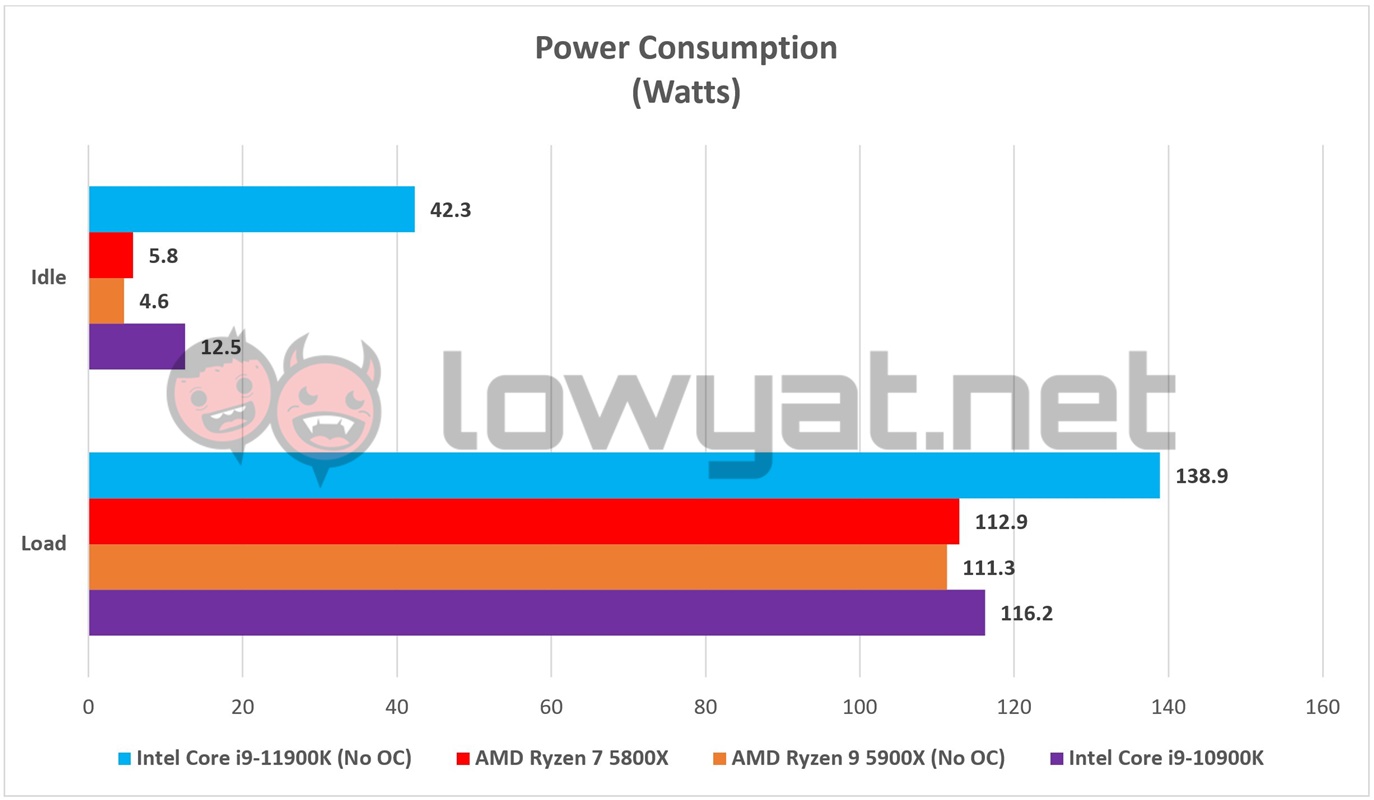Sitting at the top of the 11th generation pyramid is the Core i9-11900K, the official follow-up to the last generation’s Core i9-10900K. Intel has promised improved performance with its Rocket Lake-S, but the question is: does the 11900K deliver upon that promise?
Specifications
Let’s start by getting one thing out of the way: It bears repeating that Intel’s 11th generation CPUs will be the last generation of processors to be based on the archaic, if not aging, 14nm process node. This is effectively the die lithography’s last hurrah, despite much of the design and performance being backported from Intel’s 10nm SuperFIN process technology., Moving on, one other physical change that you’ll notice about the 11900K is that, unlike its predecessor, Intel has scaled back on the number of cores in the CPU. Instead of keeping the momentum going with 10-cores like the 10900K, the 11900K only houses 8-cores and 16-threads. Intel has defended this deliberate action, saying that reducing the cores by two is necessary for it to boost both power efficiency and overall performance. On that note, even its L3 Cache has been reduced from 20MB to 16MB.
That said, the 11900K isn’t just about what Intel removed. After missing one generation to jump on the bandwagon, the new CPU and its SKUs finally support the current PCIe 4.0 interface that AMD first introduced back in 2019, with the launch of its Ryzen 3000 series CPUs. Another promise that Intel is keeping is the addition of Resizable BAR that is available with all Rocket Lake-S CPUs and accompanying 500 series motherboards. On top of this, there is also support for Intel’s Thunderbolt 4, DDR4-3200 support, as well as the introduction of real-time memory overclocking, as well as AVX2 and AVX-512 Offset and Voltage Guard-Band Override, the last two features being of particular interest to overclockers.
As for the 11900K’s base and boost clock, those are set at 3.5GHz and 4.8GHz, respectively. However, like the 10900K, the 11900K does support Intel’s Thermal Velocity Boost (TVB) technology, which pushes the maximum boost clock to 5.3GHz automatically.
Testbed
As mentioned throughout this review, the 11900K is a brand new CPU and therefore requires an equally brand new 500 series motherboard to be tested with. For this review, the board I am using is the ASUS ROG Maximus XIII Hero, one of the brand’s higher-tier Z590 motherboards. As listed above, the GPU used for this benchmark is my NVIDIA GeForce RTX 3090 FE. On the subject of hardware used in this review, I should point out that while not listed, I did also use a 1TB Kingston A2500 NVMe Gen3 SSD in order to keep loading times for games short.
As for competition, I will be comparing the CPU against AMD’s Ryzen 9 5900X, Ryzen 7 5800X, and last year’s Core i9-10900K. Lastly, all the scores seen in the benchmark section are of the 11900K are out of the box. To be precise, I have updated the system’s BIOS to firmware 0610 in order to enable Adaptive Boost Technology, but beyond that, I did not overclock the processor. For real-world benchmarks, I have limited the number of games here to some of the more demanding triple-A titles in my repertoire. On that note, Shadow of the Tomb Raider wasn’t unable to make it on the list simply because the game kept crashing whenever I tried to access the display settings. As for Watch Dogs Legion, there is no data for the 10900K because, at the time of its review, Watch Dogs Legion had yet to launch. Further, we don’t have a seeded unit of the 10900K.
Benchmarks
At the end of the day, the performance of the 11900K is, quite honestly, not what I was expecting. Despite Intel’s claim that its top-tier CPU would give AMD’s own enthusiast-level processors a run for their money, the reality of it is actually far more detached than that. Out of the box and at its level best, the 11900K’s synthetic performance is virtually, if not borderline identical to its predecessor. As to which Team Red CPU it matches, you can see that it is chasing up to the 5800X in most cases.
No, seriously. The only time the 11900K seems to outpace either the 10900K and 5800X is are with the CPU and Physics tests of UL’s 3DMark. Even then, the performance margin between them isn’t enough to form a chasm.
The one area where the 11900K does seem to shine is with gaming but, yet again, its mileage varies depending on the title. For games like DOOM Eternal, the CPU is shown to be more than capable at maintaining more than 202 fps at 4K, with the occasional drop to the 150 fps range in certain scenarios, and with its graphics preset automatically set to Ultra Nightmare.
Deus Ex: Mankind Divided was perhaps the more surprising title on the list. As you can see, the 11900K easily outpaces the competition and against the 5800X, it can be seen pulling ahead of the mid-range Zen 3-powered CPU by as much as 33 fps at 1440p.
Temperature And Power Consumption
By comparison to the 10900K, the 11900K seems to generate considerably more heat when idling but beyond that, Intel has clearly done a good job with the CPU’s thermals and power efficiency. At its worst, and with my lab’s ambient temperature of 19°C, the temperature peaks at 79°C and surprisingly doesn’t go any higher.
As for power consumption, we can see that the 11900K is a little more ravenous for power than its predecessor, consuming nearly four times more power while idle and approximately 10% more than its rated TDP of 125W.
Conclusion
If I am honest, I was honestly expecting a little more performance out of the Core i9-11900K than its predecessor but once again, that sadly isn’t the case. At best, I’m looking at a repeat performance of the 10900K, the only differences being that Intel’s new, high-end CPU is short two cores, and consumes slightly more power. To be clear, this isn’t me saying that the 11900K is not without its merits. Again, the 11900K and all its Rocket Lake-S siblings have finally been given support for PCIe 4.0, Resizable BAR support, as well as real-time memory overclocking. At the very least, it’s both a step in the right direction and Intel’s way of saying farewell to a manufacturing process that has been with it since Skylake first came on to the scene. Having said that, if you’re one of the few ardent or diehard Intel fans, I would simply tell you to have at the 11900K. If not for the very slight performance increase, then just to bring your system up-to-speed with some of the earlier mentioned features. Sadly, at the time of this publication, Intel still hasn’t provided us with the official SRP for the 11900K and the other SKUs. Stay tuned, as I will update this review once I receive that information.