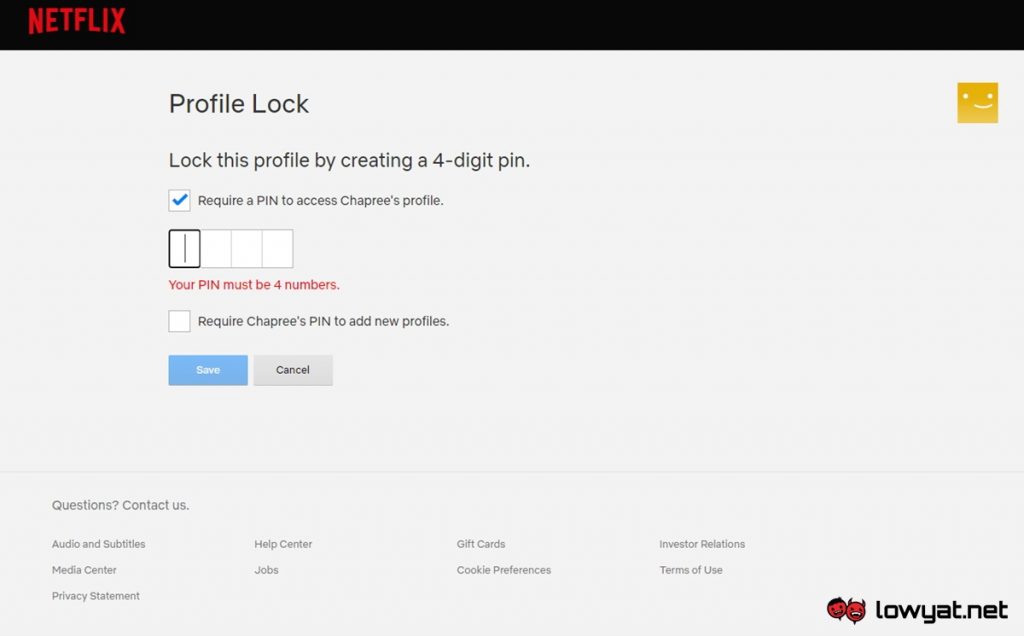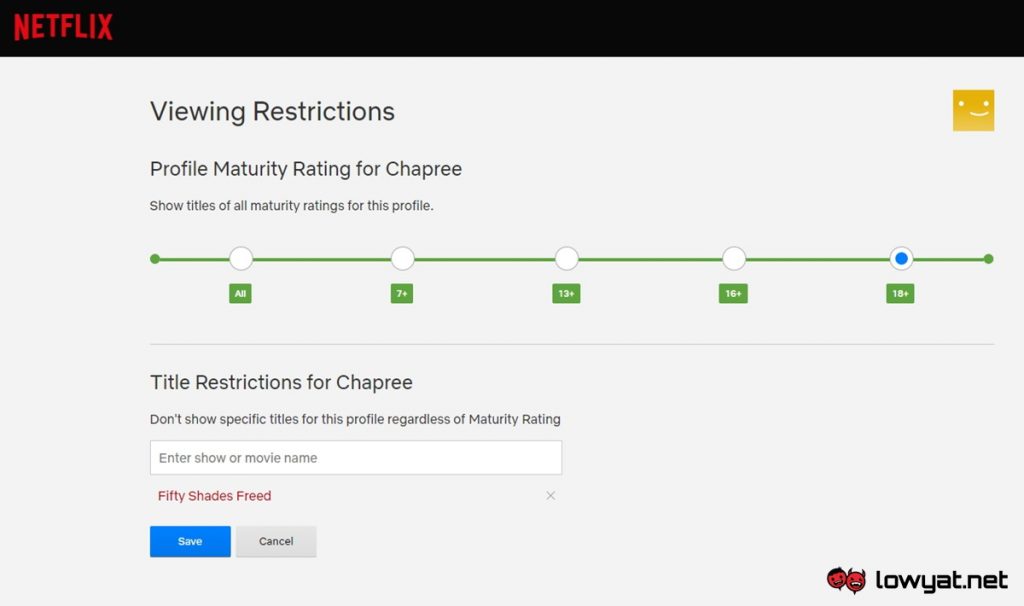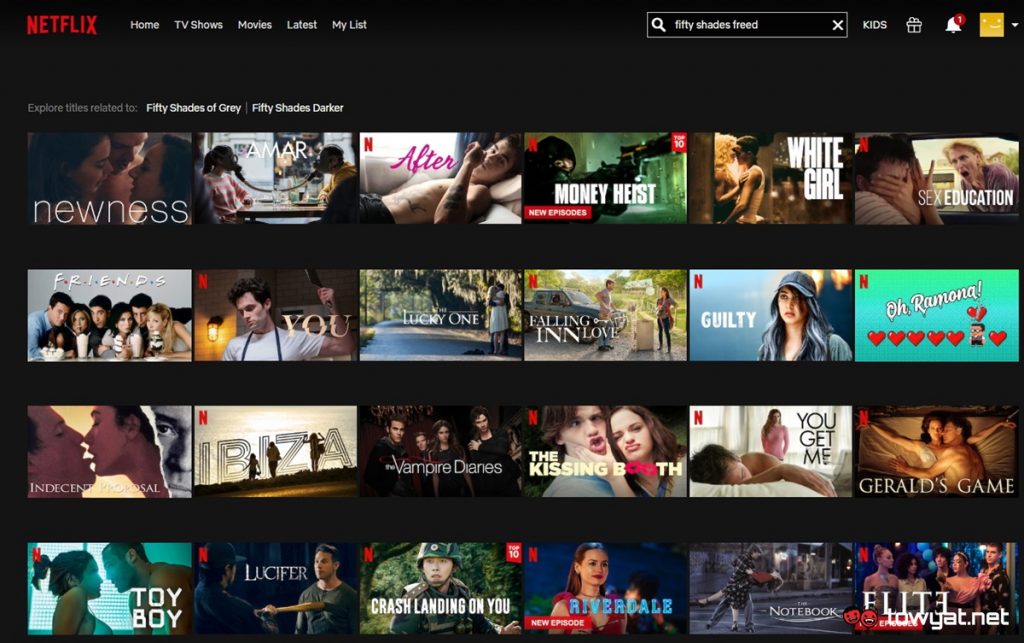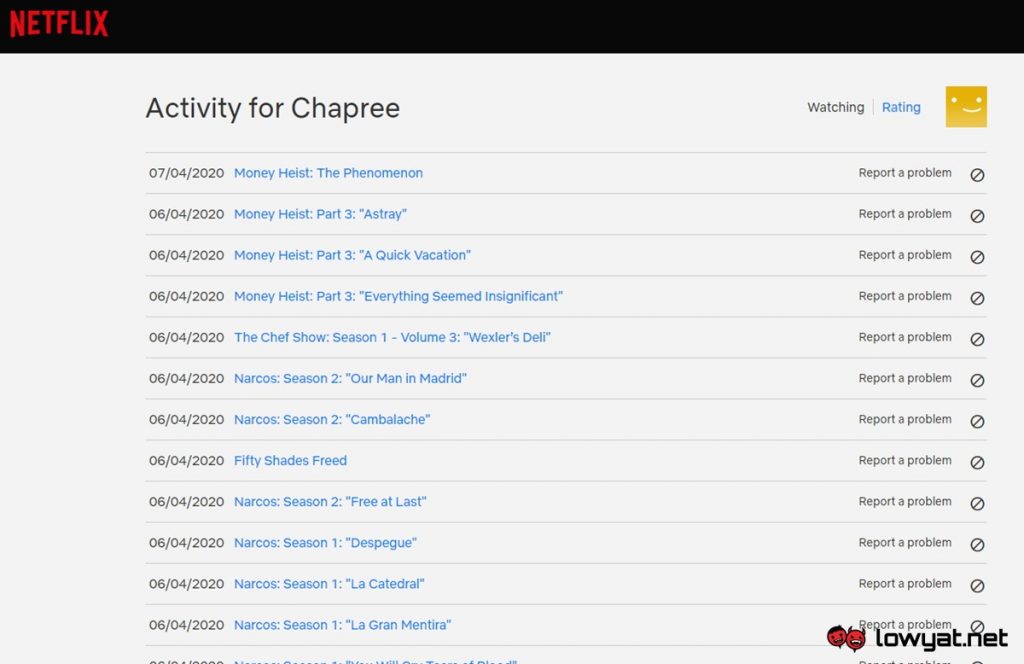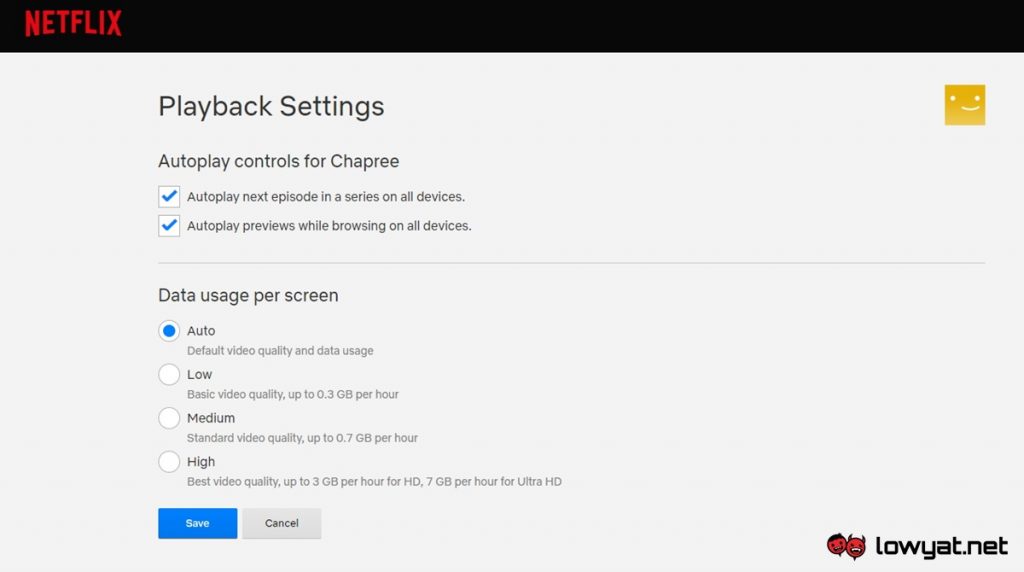To enable Profile Lock, the principle account holder can do so through the Profile & Parental Controls section of his or her account settings. Once activated, the said profile will now show a lock icon underneath its picture.
Since it is part of Parental Control settings, Profile Lock is generally designed for parents in mind. However, it could still be quite useful to the rest of us especially for those who shared their Netflix account with friends or family members, since now they could really make their profile private. Meanwhile, another new change that Netflix has implemented into its Parental Control is that users will no longer able to search for contents that has been restricted for their profile. Prior to this, the content can still appear in search results and only requires a predetermined PIN number to be played.
Now, you can’t even see the content in the search results, as per example above. This particular feature can be activated through the Viewing Restrictions section of the Profile & Parental Controls settings. Other than that, the new update for Netflix’s Parental Controls also allow users to set specific autoplay options and data usages for each of their profiles. Additionally, you are also able to see the list of contents that each profile has viewed and download it in the CSV format.
All in all, the new features that Netflix has implemented into its Parental Control settings allow users to accurately filter contents and monitor the usages of all profiles within their account. As mentioned earlier, all of them are now readily accessible in all Netflix region throughout the world.