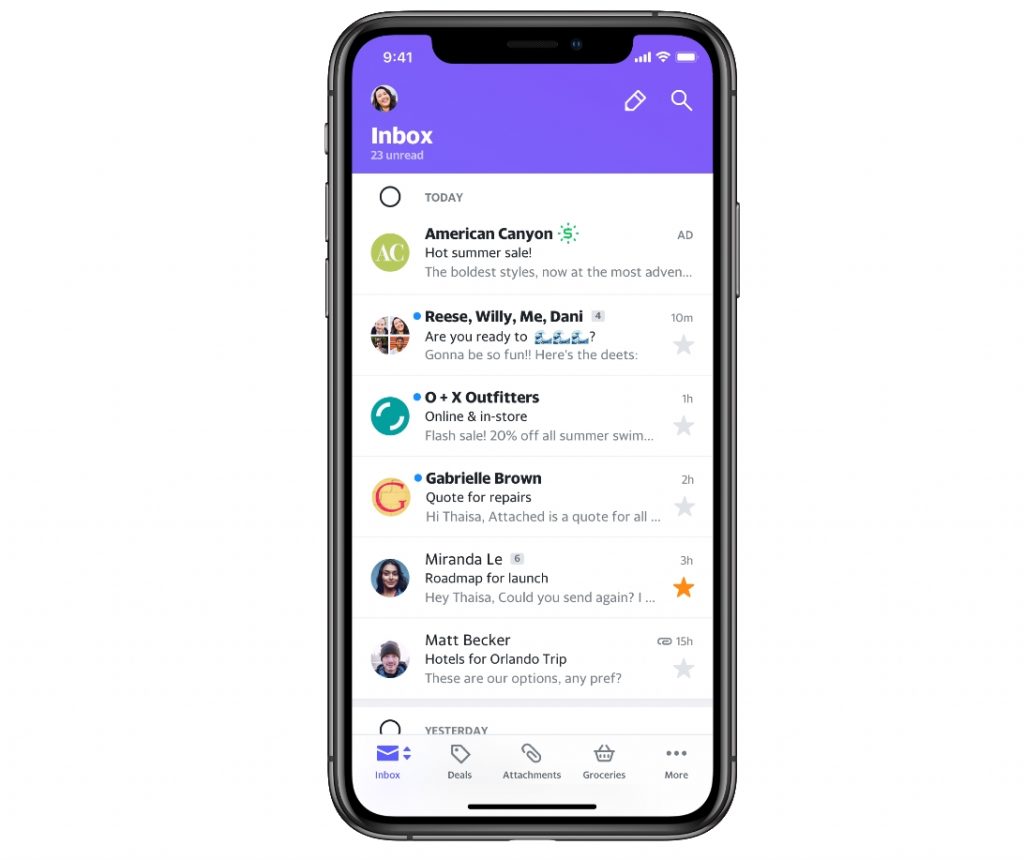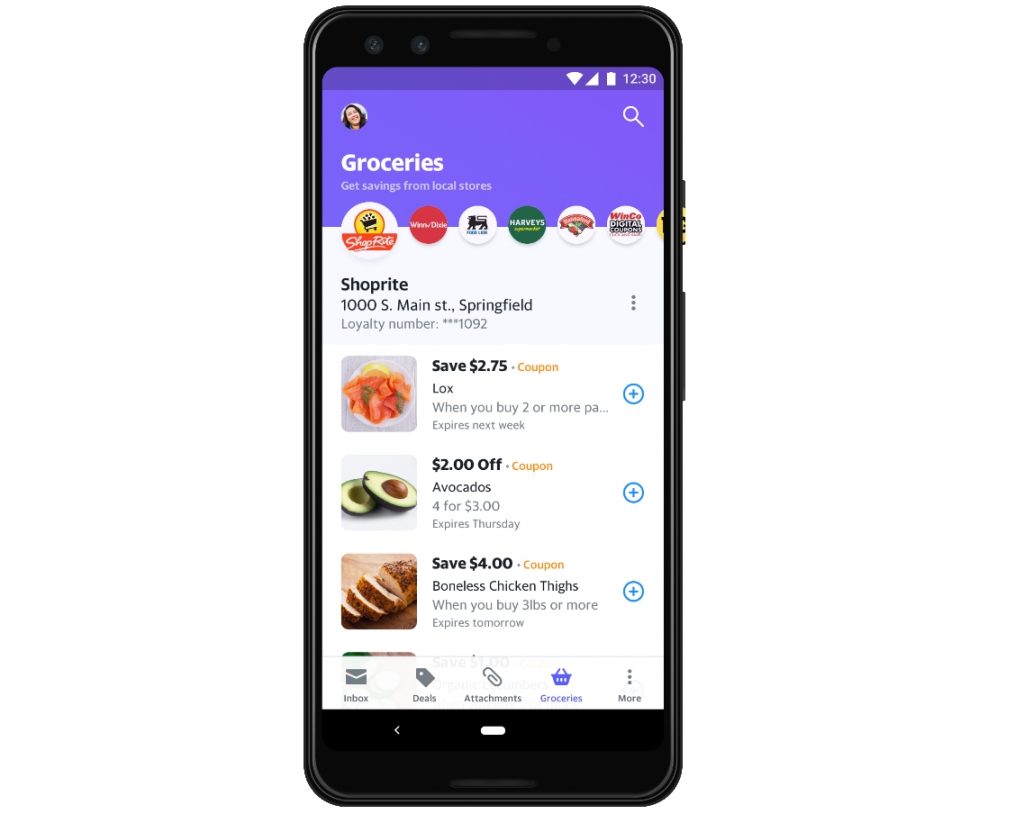To start off, Yahoo Mail will now have a feature similar to Gmail, where it sorts mail based on categories. Some examples include Attachments, Subscriptions, Deals and Travel. To break it down further, the Travel category sorts out all upcoming flights and hotel reservation. Completed trips will also be included in the category.
In the Subscription tab, users will be able to view all their newsletters and mailing list subscriptions. Yahoo also added the option to quickly unsubscribe any of them in a single click within the app. The Attachment tab is pretty self-explanatory; users can see all the emails with documents attached in this tab, and includes items such as images, receipts and tickets. The Deals tab is where you’ll find all promotional emails sent to you, and will also act as an online shopping portal. The app itself will display recommended products based on your preferences; at current, iOS users get a listing of nearby deals in a Location tab. Further, Yahoo Mail users can also filter out coupons and be notified before they expire.
Additionally, the new update also brings an “Active Update” feature. Timely updates such as a parcel tracking or flight delay will be automatically pushed to the top of the inbox to sure that users do not miss out on important updates. In order to keep up with the smartphone trend, Yahoo also made changes to the interface to fit larger phone screens. Case in point, the navigation bar has been relocated from the top left to the bottom of the screen for ease of access.
Last but not least, Yahoo Mail isn’t exclusive to Yahoo’s email accounts only; Josh Jacobson, Senior Direct of Product Management, Yahoo, says that other non-Yahoo email accounts such as Gmail and Microsoft Outlook are also supported. As the time of writing, the update is already available for download on both Android and iOS. (Source: Verizon via TechCrunch, Engadget)